The Comprehensive Guide to Collating in Printing: Origins, Benefits, and Practical Uses
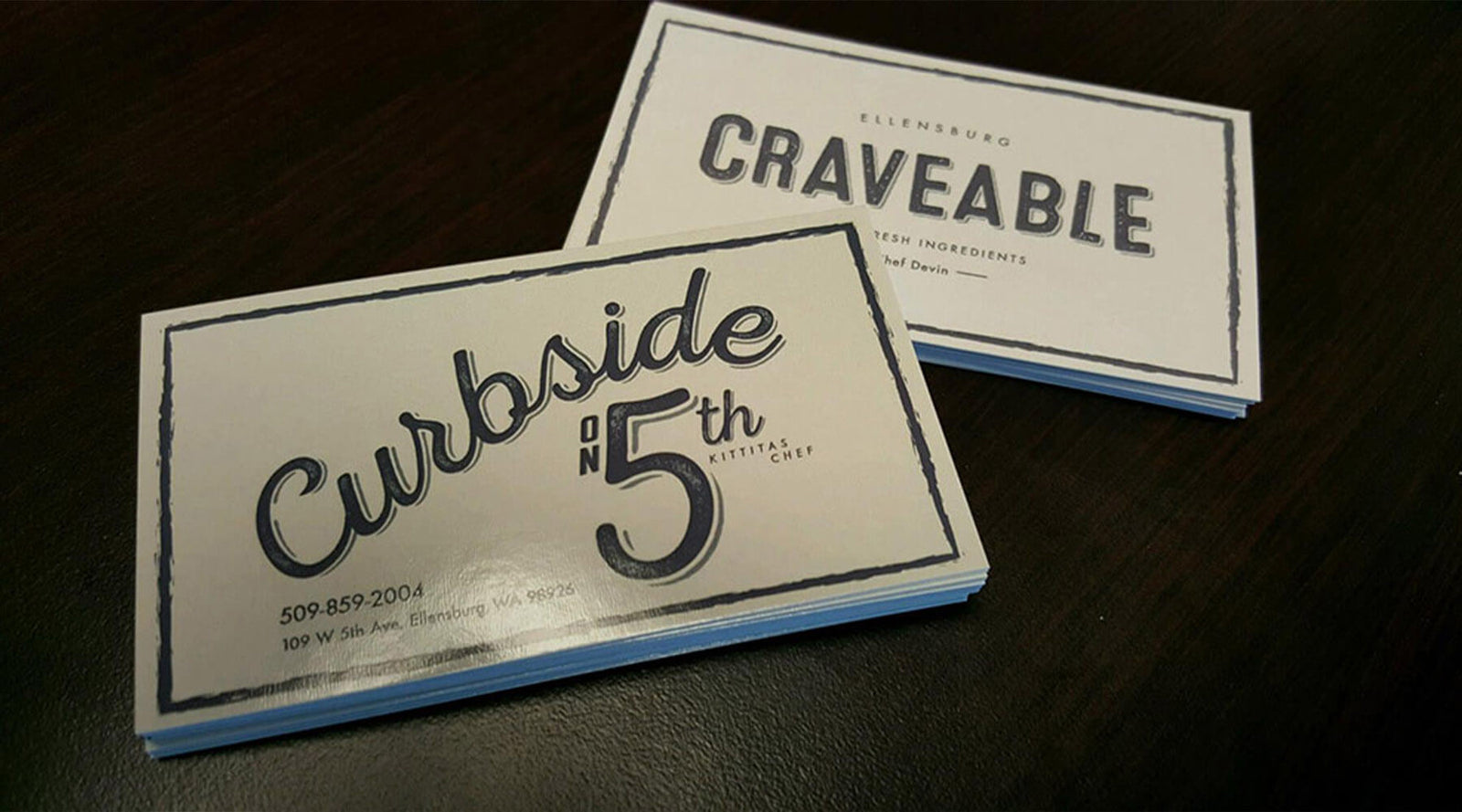
What Does Collate Mean When Printing? A Comprehensive Guide
Exploring the Origins, Benefits, and Practical Uses of Collating in Printing
Have you ever wondered, "What does collate mean when printing?" If so, you're not alone. In this comprehensive guide, we'll explore the origins, benefits, and practical uses of collating in printing, helping you understand this essential printing feature and how it can simplify your life.
Understanding Collate: What Does It Mean When Printing?
So, what does collate mean when printing? The term "collate" in printing refers to the process of arranging multiple sets of printed pages or sheets in the correct sequence. This ensures that each set is a complete and properly ordered copy of the original document, making it easier to manage and distribute multi-page documents.
Section 1: The Origins of Collate
The term "collate" has its roots in the Latin word "collatus," which means to bring together or compare. Over time, it has evolved into the word "collate," which essentially means to collect, arrange, and assemble items or information in a particular order. The word has been used in various contexts, such as in literature, research, and, of course, printing.
Section 2: Collate in Printing: Definition and Purpose
In the context of printing, collate refers to the process of arranging and assembling multiple sets of printed pages or sheets in the correct sequence. When you choose to collate while printing, the printer will output the pages in the right order so that each set is a complete and properly ordered copy of the original document.
Section 3: The Benefits of Collating
Collating offers several advantages when it comes to printing multi-page documents, such as:
- Time savings: Collating saves time by automatically arranging the pages in the correct order, eliminating the need for manual sorting and assembly.
- Consistency: Collating ensures that each set of the document is identical, reducing the risk of errors and inconsistencies in the final copies.
- Improved organization: With collated sets, it's easier to keep track of the pages and their proper order, making it simpler to distribute and use the documents as needed.
Section 4: Collating vs. Non-Collating Printing
To better understand the concept of collating, let's take a look at the difference between collated and non-collated printing:
Collated printing: If you have a three-page document (A, B, and C) and you want to print three copies with collation, the printer will output the pages in this order: A-B-C, A-B-C, A-B-C. Each set is a complete copy of the document, correctly ordered.
Non-collated printing: If you print the same document without collation, the printer would output the pages like this: A-A-A, B-B-B, C-C-C. You would need to manually sort and assemble the pages to create complete sets of the document.
Section 5: How to Use Collate When Printing
Using the collate feature when printing is simple:
- Open the print dialog box in the software you're using to view or edit the document.
- Find the option for "collate" or "collated" (the location and label may vary depending on the software and printer).
- Check or select the "collate" option to enable collated printing.
- Choose the number of copies you want to print, and the printer will produce collated sets of the document.
Section 6: Fun Facts About Collate and Printer Technologies
Did you know these interesting facts about collate and various printer technologies?
- The concept of collating goes back to the early days of printing when documents were manually assembled and bound.
- Collating machines were introduced in the late 19th century to automate the process of gathering and assembling printed sheets.
- Modern printers have built-in collating capabilities, making it easier than ever to print and organize multi-page documents.
- There are several types of printers, including inkjet, laser, thermal, and dot matrix. Each has its own unique method of printing and different use cases. Learn more about the different types of printers here.
- Curious about how different printers work? Check out this informative YouTube video that explains the workings of inkjet, laser, thermal, and dot matrix printers.
Conclusion: Mastering the Art of Collating in Printing
Now that you know what collate means when printing, you're better equipped to take advantage of this useful feature in your next printing project. By understanding how collating works, you can save time, ensure consistency, and improve organization when printing multi-page documents. If you're interested in learning more about printing techniques, be sure to check out our other articles on the topic and explore resources like this informative article and the YouTube video we mentioned earlier.



Leave a comment